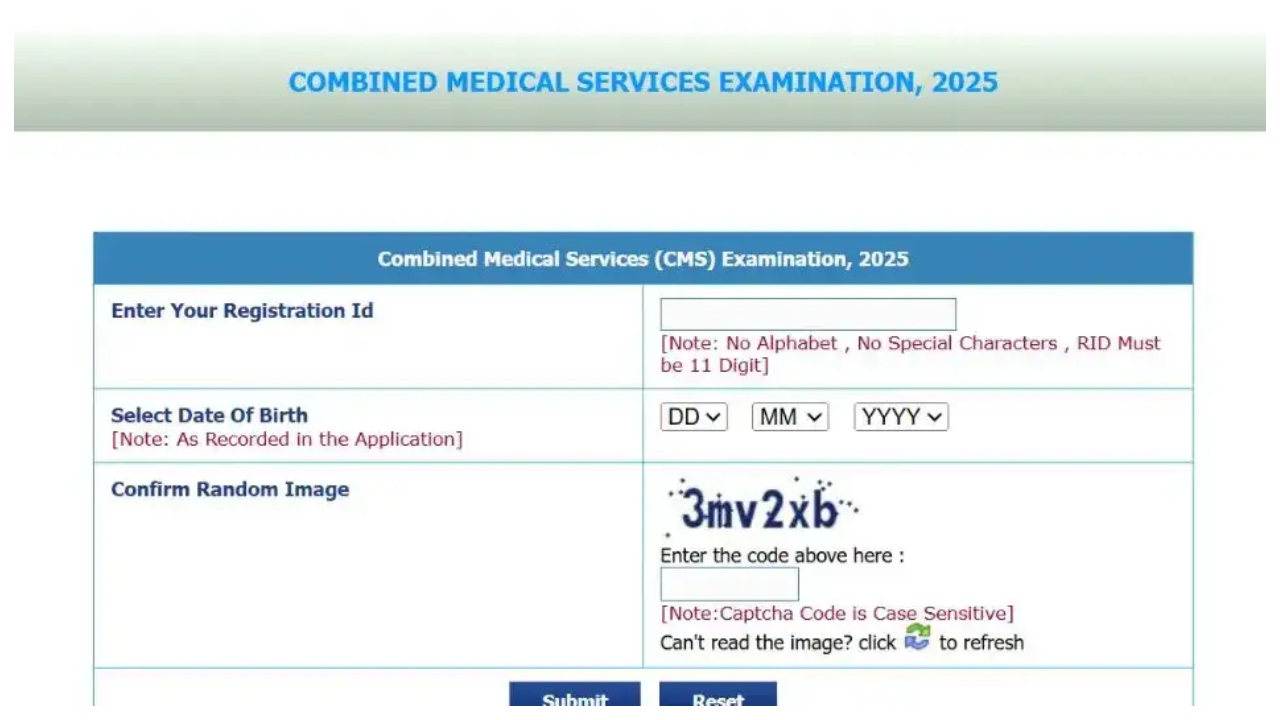The Union Public Service Commission (UPSC) has officially released the UPSC CMS Admit Card 2025 on its website. If you have applied for the Combined Medical Services (CMS) Exam, it is now time to download your admit card and get ready for the exam.
This article will explain everything in simple words – when the admit card was released, how to download it from the official website (upsc.gov.in), what details are printed on it, and what to carry on exam day.
What is the UPSC CMS Exam?
The Combined Medical Services (CMS) Exam is conducted by UPSC every year. It is for recruiting doctors in different government departments like Railways, Municipal Corporations, and others. Thousands of MBBS graduates apply for this exam every year.
This year, the CMS exam will be held in July 2025, and the admit cards are now available for download.
Admit Card Release Date
The UPSC CMS Admit Card was released on
5th July 2025
It is available on the official UPSC website: www.upsc.gov.in
Candidates should download their admit cards as soon as possible and take a printout.
How to Download UPSC CMS Admit Card 2025
Here are the simple steps to download your admit card:
- Visit the Official Website:
Go to https://www.upsc.gov.in - Click on ‘Admit Cards’ Section:
On the homepage, find the tab that says ‘Admit Cards’ or click on ‘e-Admit Card for Various Exams’. - Select the CMS Exam:
Click on ‘e-Admit Card – Combined Medical Services Examination 2025’. - Read the Instructions:
Read the important instructions carefully and then click on ‘Yes’. - Login Page:
You can download your admit card either by:
- Registration ID, or
- Roll Number
- Registration ID, or
- Enter Details:
Enter your Date of Birth and Captcha code as shown on the screen. - Download & Print:
Your admit card will appear on the screen. Download it and take a printout for the exam day.
Details Mentioned on UPSC CMS Admit Card
After downloading, check these details carefully on your admit card:
- Your Full Name
- Roll Number
- Registration ID
- Exam Centre Name and Address
- Exam Date and Time
- Photograph and Signature
- Important Exam Day Instructions
If you find any mistake in the details, contact UPSC immediately.
What to Carry on Exam Day?
Make sure you carry the following things with you on the day of the exam:
- Printed Admit Card
- Valid Photo ID Proof (Aadhar Card / PAN Card / Passport / Driving License / Voter ID)
- Passport-size Photograph (same as on your application)
- Black Ballpoint Pen (for marking answers in the OMR sheet)
Note: Do not carry mobile phones, calculators, or any electronic gadgets.
Exam Timing and Reporting
- Exam Date: July 2025 (check your admit card for exact date)
- Reporting Time: Usually 1 hour before the exam starts
- Duration: The exam has two papers, each of 2 hours
Important Guidelines
- Reach the exam centre on time. Latecomers may not be allowed.
- Carry your admit card without fail.
- Wear simple clothes – no accessories or metallic items.
- Follow COVID-19 safety instructions (if applicable).
What if You Forget Registration ID?
Don’t worry! You can recover your Registration ID from the UPSC website:
- Go to the admit card login page.
- Click on “Forgot RID”
- Enter your Name, Father’s Name, Mother’s Name, and Date of Birth.
- Your Registration ID will be sent to your email or phone.
UPSC Contact Details (For Help)
If you face any issue while downloading the admit card, you can contact UPSC:
- Email: uscms-upsc@nic.in
- Phone: 011-23385271 / 011-23381125 / 011-23098543
Available on working days (10:00 am to 5:00 pm)
Final Words
The UPSC CMS Admit Card is your entry pass to the exam. Without it, you won’t be allowed to appear. Make sure you download it as soon as possible and double-check all the details. Start preparing and stay calm on exam day.